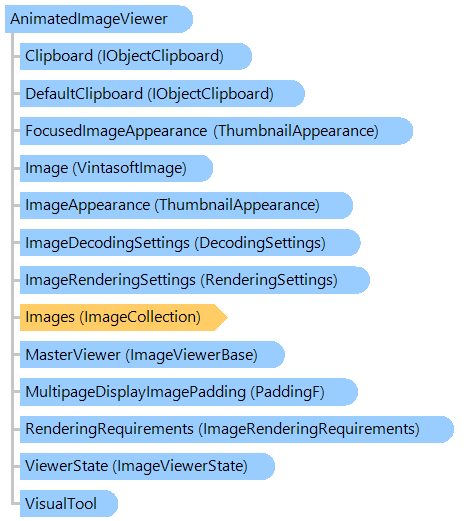
Класс AnimatedImageViewer
В этом разделе
Представляет элемент управления средством просмотра для отображения анимации из изображений.
Объектная модель
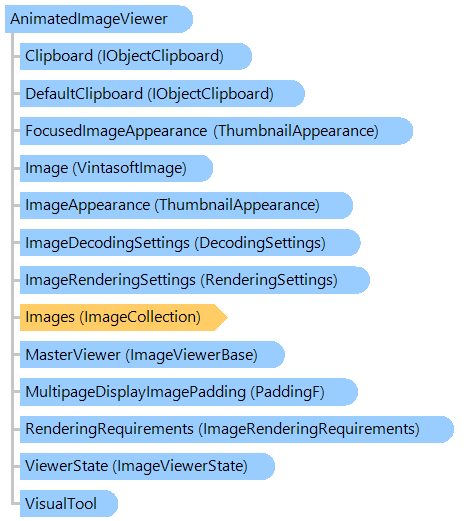
Синтаксис
'Declaration <DockingAttribute(Ask)> <DesignerAttribute("System.Windows.Forms.Design.ScrollableControlDesigner, System.Design, Version=4.0.0.0, Culture=neutral, PublicKeyToken=b03f5f7f11d50a3a", "System.ComponentModel.Design.IDesigner, System, Version=4.0.0.0, Culture=neutral, PublicKeyToken=b77a5c561934e089")> <DefaultPropertyAttribute("Text")> <DefaultEventAttribute("Click")> <DesignerAttribute("System.Windows.Forms.Design.ControlDesigner, System.Design, Version=4.0.0.0, Culture=neutral, PublicKeyToken=b03f5f7f11d50a3a", "System.ComponentModel.Design.IDesigner, System, Version=4.0.0.0, Culture=neutral, PublicKeyToken=b77a5c561934e089")> <DesignerSerializerAttribute("System.Windows.Forms.Design.ControlCodeDomSerializer, System.Design, Version=4.0.0.0, Culture=neutral, PublicKeyToken=b03f5f7f11d50a3a", "System.ComponentModel.Design.Serialization.CodeDomSerializer, System.Design, Version=4.0.0.0, Culture=neutral, PublicKeyToken=b03f5f7f11d50a3a")> <ToolboxItemFilterAttribute("System.Windows.Forms", Allow)> <DesignerCategoryAttribute("Component")> Public Class AnimatedImageViewer Inherits ImageViewer
[Docking(Ask)] [Designer("System.Windows.Forms.Design.ScrollableControlDesigner, System.Design, Version=4.0.0.0, Culture=neutral, PublicKeyToken=b03f5f7f11d50a3a", "System.ComponentModel.Design.IDesigner, System, Version=4.0.0.0, Culture=neutral, PublicKeyToken=b77a5c561934e089")] [DefaultProperty("Text")] [DefaultEvent("Click")] [Designer("System.Windows.Forms.Design.ControlDesigner, System.Design, Version=4.0.0.0, Culture=neutral, PublicKeyToken=b03f5f7f11d50a3a", "System.ComponentModel.Design.IDesigner, System, Version=4.0.0.0, Culture=neutral, PublicKeyToken=b77a5c561934e089")] [DesignerSerializer("System.Windows.Forms.Design.ControlCodeDomSerializer, System.Design, Version=4.0.0.0, Culture=neutral, PublicKeyToken=b03f5f7f11d50a3a", "System.ComponentModel.Design.Serialization.CodeDomSerializer, System.Design, Version=4.0.0.0, Culture=neutral, PublicKeyToken=b03f5f7f11d50a3a")] [ToolboxItemFilter("System.Windows.Forms", Allow)] [DesignerCategory("Component")] public class AnimatedImageViewer : ImageViewer
[Docking(Ask)] [Designer("System.Windows.Forms.Design.ScrollableControlDesigner, System.Design, Version=4.0.0.0, Culture=neutral, PublicKeyToken=b03f5f7f11d50a3a", "System.ComponentModel.Design.IDesigner, System, Version=4.0.0.0, Culture=neutral, PublicKeyToken=b77a5c561934e089")] [DefaultProperty("Text")] [DefaultEvent("Click")] [Designer("System.Windows.Forms.Design.ControlDesigner, System.Design, Version=4.0.0.0, Culture=neutral, PublicKeyToken=b03f5f7f11d50a3a", "System.ComponentModel.Design.IDesigner, System, Version=4.0.0.0, Culture=neutral, PublicKeyToken=b77a5c561934e089")] [DesignerSerializer("System.Windows.Forms.Design.ControlCodeDomSerializer, System.Design, Version=4.0.0.0, Culture=neutral, PublicKeyToken=b03f5f7f11d50a3a", "System.ComponentModel.Design.Serialization.CodeDomSerializer, System.Design, Version=4.0.0.0, Culture=neutral, PublicKeyToken=b03f5f7f11d50a3a")] [ToolboxItemFilter("System.Windows.Forms", Allow)] [DesignerCategory("Component")] public __gc class AnimatedImageViewer : public ImageViewer*
[Docking(Ask)] [Designer("System.Windows.Forms.Design.ScrollableControlDesigner, System.Design, Version=4.0.0.0, Culture=neutral, PublicKeyToken=b03f5f7f11d50a3a", "System.ComponentModel.Design.IDesigner, System, Version=4.0.0.0, Culture=neutral, PublicKeyToken=b77a5c561934e089")] [DefaultProperty("Text")] [DefaultEvent("Click")] [Designer("System.Windows.Forms.Design.ControlDesigner, System.Design, Version=4.0.0.0, Culture=neutral, PublicKeyToken=b03f5f7f11d50a3a", "System.ComponentModel.Design.IDesigner, System, Version=4.0.0.0, Culture=neutral, PublicKeyToken=b77a5c561934e089")] [DesignerSerializer("System.Windows.Forms.Design.ControlCodeDomSerializer, System.Design, Version=4.0.0.0, Culture=neutral, PublicKeyToken=b03f5f7f11d50a3a", "System.ComponentModel.Design.Serialization.CodeDomSerializer, System.Design, Version=4.0.0.0, Culture=neutral, PublicKeyToken=b03f5f7f11d50a3a")] [ToolboxItemFilter("System.Windows.Forms", Allow)] [DesignerCategory("Component")] public ref class AnimatedImageViewer : public ImageViewer^
Пример
Вот C#/VB.NET код, который демонстрирует, как отображать анимацию из файла изображения GIF в AnimatedImageViewer.
Иерархия наследования
System.Object
System.MarshalByRefObject
System.ComponentModel.Component
System.Windows.Forms.Control
System.Windows.Forms.ScrollableControl
Vintasoft.Imaging.UI.ImageViewerBase
Vintasoft.Imaging.UI.ImageViewer
Vintasoft.Imaging.UI.AnimatedImageViewer
Требования
Целевые платформы: .NET 9; .NET 8; .NET 7; .NET 6; .NET Framework 4.8, 4.7, 4.6, 4.5, 4.0, 3.5
Смотрите также