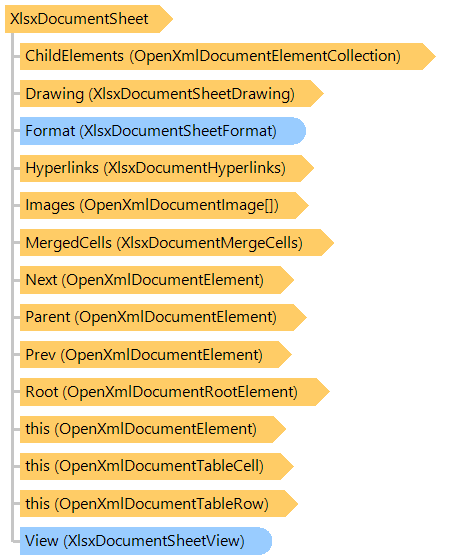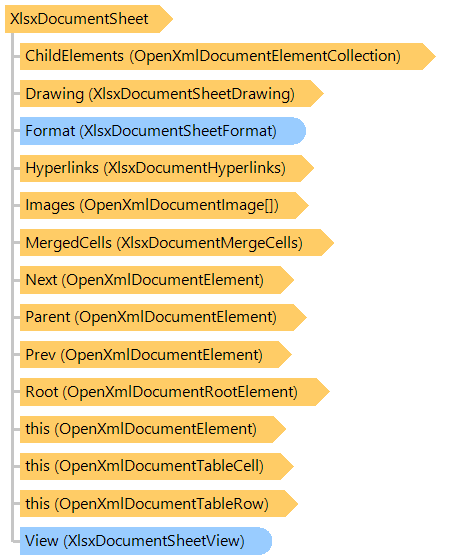Представляет рабочий лист XLSX документа.
Вот C#/VB.NET код, который демонстрирует, как заполнить таблицу данных (в примере используется документ-шаблон).CopyTableRow_template.xlsx):
Public Shared Sub XlsxCopyTableRowExample()
Dim templateFilename As String = "CopyTableRow_template.xlsx"
Dim outFilename As String = "CopyTableRow.xlsx"
Dim outPdfFilename As String = "CopyTableRow.pdf"
' create XlsxDocumentEditor that allows to edit file "CopyTableRow_template.xlsx"
Using editor As New Vintasoft.Imaging.Office.OpenXml.Editor.Xlsx.XlsxDocumentEditor(templateFilename)
' get first sheet in XLSX document
Dim sheet As Vintasoft.Imaging.Office.OpenXml.Editor.Xlsx.XlsxDocumentSheet = editor.Sheets(0)
' find row that contains text "[cell1]"
Dim templateRow As Vintasoft.Imaging.Office.OpenXml.Editor.OpenXmlDocumentTableRow = sheet.FindRow("[cell1]")
' create an array that contains colors
Dim colors As System.Drawing.Color() = New System.Drawing.Color() {System.Drawing.Color.Red, System.Drawing.Color.Green, System.Drawing.Color.Blue, System.Drawing.Color.Orange, System.Drawing.Color.Yellow}
' for each color
For i As Integer = 0 To colors.Length - 1
' insert copy of template row before template row
Dim rowCopy As Vintasoft.Imaging.Office.OpenXml.Editor.OpenXmlDocumentTableRow = DirectCast(templateRow.InsertCopyBeforeSelf(), Vintasoft.Imaging.Office.OpenXml.Editor.OpenXmlDocumentTableRow)
' set row data
rowCopy(0).Text = String.Format("Copy {0} ({1})", i, colors(i))
rowCopy("[cell1]") = String.Format("cell data {0}", i)
' set cell colors
rowCopy(1).SetFillColor(colors(i))
rowCopy(2).SetFillColor(colors(i))
' if color has odd index in colors array
If i Mod 2 = 1 Then
' set row height to 10mm
rowCopy.Height = Vintasoft.Imaging.Utils.UnitOfMeasureConverter.ConvertToPoints(10, Vintasoft.Imaging.UnitOfMeasure.Millimeters)
End If
Next
' remove template row
templateRow.Remove()
' save changed document to a XLSX file
editor.Save(outFilename)
' export changed document to a PDF document
editor.Export(outPdfFilename)
End Using
End Sub
public static void XlsxCopyTableRowExample()
{
string templateFilename = "CopyTableRow_template.xlsx";
string outFilename = "CopyTableRow.xlsx";
string outPdfFilename = "CopyTableRow.pdf";
// create XlsxDocumentEditor that allows to edit file "CopyTableRow_template.xlsx"
using (Vintasoft.Imaging.Office.OpenXml.Editor.Xlsx.XlsxDocumentEditor editor =
new Vintasoft.Imaging.Office.OpenXml.Editor.Xlsx.XlsxDocumentEditor(templateFilename))
{
// get first sheet in XLSX document
Vintasoft.Imaging.Office.OpenXml.Editor.Xlsx.XlsxDocumentSheet sheet = editor.Sheets[0];
// find row that contains text "[cell1]"
Vintasoft.Imaging.Office.OpenXml.Editor.OpenXmlDocumentTableRow templateRow = sheet.FindRow("[cell1]");
// create an array that contains colors
System.Drawing.Color[] colors = new System.Drawing.Color[] {
System.Drawing.Color.Red,
System.Drawing.Color.Green,
System.Drawing.Color.Blue,
System.Drawing.Color.Orange,
System.Drawing.Color.Yellow
};
// for each color
for (int i = 0; i < colors.Length; i++)
{
// insert copy of template row before template row
Vintasoft.Imaging.Office.OpenXml.Editor.OpenXmlDocumentTableRow rowCopy =
(Vintasoft.Imaging.Office.OpenXml.Editor.OpenXmlDocumentTableRow)templateRow.InsertCopyBeforeSelf();
// set row data
rowCopy[0].Text = string.Format("Copy {0} ({1})", i, colors[i]);
rowCopy["[cell1]"] = string.Format("cell data {0}", i);
// set cell colors
rowCopy[1].SetFillColor(colors[i]);
rowCopy[2].SetFillColor(colors[i]);
// if color has odd index in colors array
if (i % 2 == 1)
{
// set row height to 10mm
rowCopy.Height = Vintasoft.Imaging.Utils.UnitOfMeasureConverter.ConvertToPoints(10, Vintasoft.Imaging.UnitOfMeasure.Millimeters);
}
}
// remove template row
templateRow.Remove();
// save changed document to a XLSX file
editor.Save(outFilename);
// export changed document to a PDF document
editor.Export(outPdfFilename);
}
}
Целевые платформы: .NET 9; .NET 8; .NET 7; .NET 6; .NET Framework 4.8, 4.7, 4.6, 4.5, 4.0, 3.5