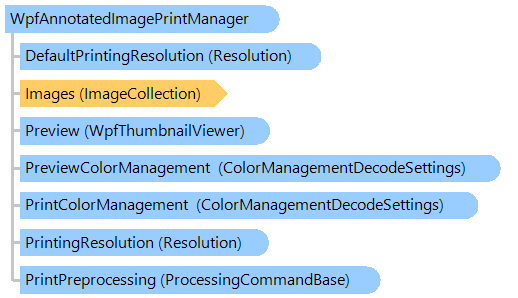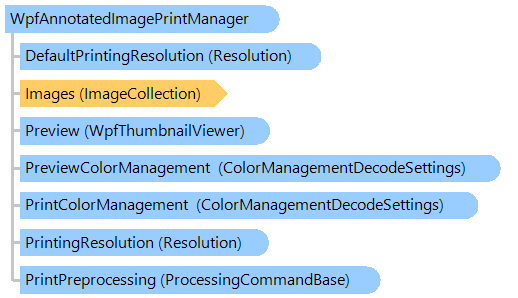Класс WpfAnnotatedImagePrintManager
В этом разделе
Обеспечивает функциональность для печати
ImageCollection с аннотациями. Также класс позволяет использовать
WpfThumbnailViewer для предварительного просмотра печати.
Объектная модель
Синтаксис
Пример
Вот C#/VB.NET код, который демонстрирует, как напечатать коллекцию изображений с аннотациями на принтере по умолчанию, каждое изображение из коллекции изображений будет напечатано в режиме BestFit:
''' <summary>
''' Prints the images on default printer.
''' </summary>
''' <param name="images">The images.</param>
Public Sub PrintImagesOnDefaultPrinter(images As Vintasoft.Imaging.ImageCollection)
' create data controller
Dim dataController As New Vintasoft.Imaging.Annotation.AnnotationDataController(images)
' create print manager
Dim imagePrintManager As New Vintasoft.Imaging.Annotation.Wpf.Print.WpfAnnotatedImagePrintManager(dataController)
' specify that each image must be resized to fit within the page margins,
' image proportions is not changed
imagePrintManager.PrintScaleMode = Vintasoft.Imaging.Print.PrintScaleMode.BestFit
' subscribe to the PrintingProgress event
AddHandler imagePrintManager.PrintingProgress, New System.EventHandler(Of Vintasoft.Imaging.ProgressEventArgs)(AddressOf imagePrintManager_PrintingProgress)
' start print
imagePrintManager.Print("Print task title")
End Sub
''' <summary>
''' Printing is in progress.
''' </summary>
Private Sub imagePrintManager_PrintingProgress(sender As Object, e As Vintasoft.Imaging.ProgressEventArgs)
' if printing is started
If e.Progress = 0 Then
System.Console.Write("Printing: ")
End If
' write the printing progress
System.Console.Write(String.Format("{0} ", e.Progress))
' if printing is finished
If e.Progress = 100 Then
Dim imagePrintManager As Vintasoft.Imaging.Annotation.Wpf.Print.WpfAnnotatedImagePrintManager = DirectCast(sender, Vintasoft.Imaging.Annotation.Wpf.Print.WpfAnnotatedImagePrintManager)
' unsubscribe from the PrintingProgress event
RemoveHandler imagePrintManager.PrintingProgress, New System.EventHandler(Of Vintasoft.Imaging.ProgressEventArgs)(AddressOf imagePrintManager_PrintingProgress)
End If
End Sub
/// <summary>
/// Prints the images on default printer.
/// </summary>
/// <param name="images">The images.</param>
public void PrintImagesOnDefaultPrinter(Vintasoft.Imaging.ImageCollection images)
{
// create data controller
Vintasoft.Imaging.Annotation.AnnotationDataController dataController =
new Vintasoft.Imaging.Annotation.AnnotationDataController(images);
// create print manager
Vintasoft.Imaging.Annotation.Wpf.Print.WpfAnnotatedImagePrintManager imagePrintManager =
new Vintasoft.Imaging.Annotation.Wpf.Print.WpfAnnotatedImagePrintManager(dataController);
// specify that each image must be resized to fit within the page margins,
// image proportions is not changed
imagePrintManager.PrintScaleMode = Vintasoft.Imaging.Print.PrintScaleMode.BestFit;
// subscribe to the PrintingProgress event
imagePrintManager.PrintingProgress +=
new System.EventHandler<Vintasoft.Imaging.ProgressEventArgs>(imagePrintManager_PrintingProgress);
// start print
imagePrintManager.Print("Print task title");
}
/// <summary>
/// Printing is in progress.
/// </summary>
private void imagePrintManager_PrintingProgress(object sender, Vintasoft.Imaging.ProgressEventArgs e)
{
// if printing is started
if (e.Progress == 0)
System.Console.Write("Printing: ");
// write the printing progress
System.Console.Write(string.Format("{0} ", e.Progress));
// if printing is finished
if (e.Progress == 100)
{
Vintasoft.Imaging.Annotation.Wpf.Print.WpfAnnotatedImagePrintManager imagePrintManager =
(Vintasoft.Imaging.Annotation.Wpf.Print.WpfAnnotatedImagePrintManager)sender;
// unsubscribe from the PrintingProgress event
imagePrintManager.PrintingProgress -=
new System.EventHandler<Vintasoft.Imaging.ProgressEventArgs>(imagePrintManager_PrintingProgress);
}
}
Иерархия наследования
System.Object
Vintasoft.Imaging.Wpf.Print.WpfImagePrintManager
Vintasoft.Imaging.Annotation.Wpf.Print.WpfAnnotatedImagePrintManager
Требования
Целевые платформы: .NET 9; .NET 8; .NET 7; .NET 6; .NET Framework 4.8, 4.7, 4.6, 4.5, 4.0, 3.5
Смотрите также