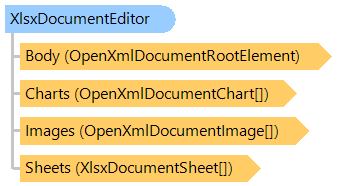
Класс XlsxDocumentEditor
В этом разделе
Представляет собой редактор низкого уровня для XLSX документа.
Объектная модель
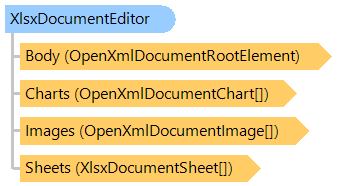
Синтаксис
'Declaration Public Class XlsxDocumentEditor Inherits Vintasoft.Imaging.Office.OpenXml.Editor.OpenXmlDocumentEditor
public class XlsxDocumentEditor : Vintasoft.Imaging.Office.OpenXml.Editor.OpenXmlDocumentEditor
public __gc class XlsxDocumentEditor : public Vintasoft.Imaging.Office.OpenXml.Editor.OpenXmlDocumentEditor*
public ref class XlsxDocumentEditor : public Vintasoft.Imaging.Office.OpenXml.Editor.OpenXmlDocumentEditor^
Ремарки
Этот редактор предназначен для низкоуровневого редактирования документа XSLX, т.е. редактор позволяет редактировать документ как XLSX документ:
- Редактировать рабочие листы: Sheets, AddSheet(String), RemoveSheet(XlsxDocumentSheet)
- Добавить стили: AddEmptyStyle, AddStyle
- Установить свойства стиля: SetStyleBorders(Int32,CellBorders), XlsxDocumentEditor.SetStyleFillColor, SetStyleFontProperties(Int32,FontProperties), SetStyleName(Int32,String), SetStyleNumberFormat(Int32,String), SetStyleTextProperties(Int32,TextProperties)
- Изменение строк: GetRow(Int32), InsertRows(Int32,Int32), RemoveRows(Int32,Int32), FindRow(Int32), FindRow(String), Height, IsHidden, StyleIndex, InsertCopyAfterSelf, InsertCopyBeforeSelf
- Редактировать столбцы: GetColumnIsHidden(Int32), SetColumnsIsHidden(Int32,Int32,Boolean), GetColumnWidth(Int32), SetColumnsWidth(Int32,Int32,Double), SetColumnsIsHidden(Int32,Int32,Boolean), XlsxDocumentSheet.SetColumnsStyleIndex
- Редактировать ячейки: FindText(String), OpenXmlDocumentElement.FindTextNext, FindCell(String), FindCell(Int32,Int32)
- Изменить определенные имена: AddDefinedName(DefinedName), SetDefinedName(Int32,DefinedName), RemoveDefinedName(Int32)
- Редактирование изображений: AddImage(Stream,SheetDrawingLocation), Images, SetImage(Stream)
- Редактирование комментариев: MoveComment(Int32,Int32), RemoveComment(Int32,Int32), SetComment(CellComment,XlsxDocumentSheetCellCommentTransformType), SetCommentIsVisible(Int32,Int32,Boolean), SetCommentLocation(Int32,Int32,SheetDrawingLocation,XlsxDocumentSheetCellCommentTransformType)
Пример
Вот C#/VB.NET код, который демонстрирует, как найти и заменить текст в XLSX документе (в примере используется шаблон документа)FindAndReplaceText_template.xlsx):
Иерархия наследования
System.Object
Vintasoft.Imaging.Office.OpenXml.Editor.OpenXmlDocumentEditor
Vintasoft.Imaging.Office.OpenXml.Editor.Xlsx.XlsxDocumentEditor
Требования
Целевые платформы: .NET 9; .NET 8; .NET 7; .NET 6; .NET Framework 4.8, 4.7, 4.6, 4.5, 4.0, 3.5
Смотрите также
Справочник
Члены типа XlsxDocumentEditor
Пространство имен Vintasoft.Imaging.Office.OpenXml.Editor.Xlsx
Sheets
SpreadsheetEditor