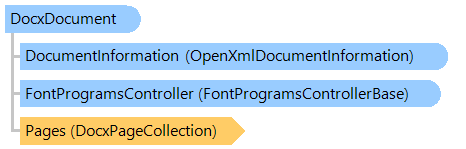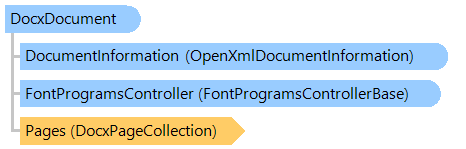Представляет DOCX документ.
Вот пример, показывающий, как отобразить информацию о документе DOCX:
''' <summary>
''' Shows information about DOCX document.
''' </summary>
''' <param name="filename">A name of DOCX file.</param>
Public Shared Sub ShowDocxDocumentInfo(filename As String)
' open DOCX document
Using docxDocument As New Vintasoft.Imaging.Office.OpenXml.Docx.DocxDocument(filename, System.IO.FileMode.Open, System.IO.FileAccess.Read)
' print information about DOCX document
System.Console.WriteLine(String.Format("DOCX document ""{0}"" information:", filename))
System.Console.WriteLine(String.Format(" - Page count: {0}", docxDocument.Pages.Count))
System.Console.WriteLine(String.Format(" - Category: {0}", docxDocument.DocumentInformation.Category))
System.Console.WriteLine(String.Format(" - ContentStatus: {0}", docxDocument.DocumentInformation.ContentStatus))
System.Console.WriteLine(String.Format(" - ContentType: {0}", docxDocument.DocumentInformation.ContentType))
System.Console.WriteLine(String.Format(" - Created: {0}", docxDocument.DocumentInformation.Created))
System.Console.WriteLine(String.Format(" - Creator: {0}", docxDocument.DocumentInformation.Creator))
System.Console.WriteLine(String.Format(" - Description: {0}", docxDocument.DocumentInformation.Description))
System.Console.WriteLine(String.Format(" - Identifier: {0}", docxDocument.DocumentInformation.Identifier))
System.Console.WriteLine(String.Format(" - Keywords: {0}", docxDocument.DocumentInformation.Keywords))
System.Console.WriteLine(String.Format(" - Language: {0}", docxDocument.DocumentInformation.Language))
System.Console.WriteLine(String.Format(" - LastModifiedBy: {0}", docxDocument.DocumentInformation.LastModifiedBy))
System.Console.WriteLine(String.Format(" - LastPrinted: {0}", docxDocument.DocumentInformation.LastPrinted))
System.Console.WriteLine(String.Format(" - Modified: {0}", docxDocument.DocumentInformation.Modified))
System.Console.WriteLine(String.Format(" - Revision: {0}", docxDocument.DocumentInformation.Revision))
System.Console.WriteLine(String.Format(" - Subject: {0}", docxDocument.DocumentInformation.Subject))
System.Console.WriteLine(String.Format(" - Title: {0}", docxDocument.DocumentInformation.Title))
System.Console.WriteLine(String.Format(" - Version: {0}", docxDocument.DocumentInformation.Version))
End Using
System.Console.WriteLine("Press any key...")
System.Console.ReadKey()
End Sub
/// <summary>
/// Shows information about DOCX document.
/// </summary>
/// <param name="filename">A name of DOCX file.</param>
public static void ShowDocxDocumentInfo(string filename)
{
// open DOCX document
using (Vintasoft.Imaging.Office.OpenXml.Docx.DocxDocument docxDocument =
new Vintasoft.Imaging.Office.OpenXml.Docx.DocxDocument(filename, System.IO.FileMode.Open, System.IO.FileAccess.Read))
{
// print information about DOCX document
System.Console.WriteLine(string.Format("DOCX document \"{0}\" information:", filename));
System.Console.WriteLine(string.Format(" - Page count: {0}", docxDocument.Pages.Count));
System.Console.WriteLine(string.Format(" - Category: {0}", docxDocument.DocumentInformation.Category));
System.Console.WriteLine(string.Format(" - ContentStatus: {0}", docxDocument.DocumentInformation.ContentStatus));
System.Console.WriteLine(string.Format(" - ContentType: {0}", docxDocument.DocumentInformation.ContentType));
System.Console.WriteLine(string.Format(" - Created: {0}", docxDocument.DocumentInformation.Created));
System.Console.WriteLine(string.Format(" - Creator: {0}", docxDocument.DocumentInformation.Creator));
System.Console.WriteLine(string.Format(" - Description: {0}", docxDocument.DocumentInformation.Description));
System.Console.WriteLine(string.Format(" - Identifier: {0}", docxDocument.DocumentInformation.Identifier));
System.Console.WriteLine(string.Format(" - Keywords: {0}", docxDocument.DocumentInformation.Keywords));
System.Console.WriteLine(string.Format(" - Language: {0}", docxDocument.DocumentInformation.Language));
System.Console.WriteLine(string.Format(" - LastModifiedBy: {0}", docxDocument.DocumentInformation.LastModifiedBy));
System.Console.WriteLine(string.Format(" - LastPrinted: {0}", docxDocument.DocumentInformation.LastPrinted));
System.Console.WriteLine(string.Format(" - Modified: {0}", docxDocument.DocumentInformation.Modified));
System.Console.WriteLine(string.Format(" - Revision: {0}", docxDocument.DocumentInformation.Revision));
System.Console.WriteLine(string.Format(" - Subject: {0}", docxDocument.DocumentInformation.Subject));
System.Console.WriteLine(string.Format(" - Title: {0}", docxDocument.DocumentInformation.Title));
System.Console.WriteLine(string.Format(" - Version: {0}", docxDocument.DocumentInformation.Version));
}
System.Console.WriteLine("Press any key...");
System.Console.ReadKey();
}
Целевые платформы: .NET 9; .NET 8; .NET 7; .NET 6; .NET Framework 4.8, 4.7, 4.6, 4.5, 4.0, 3.5