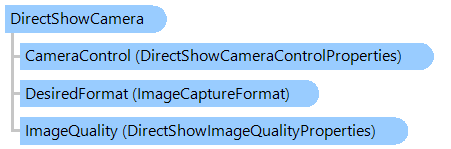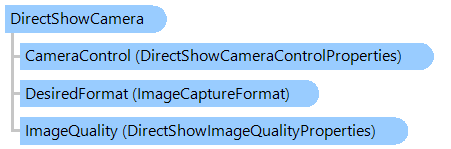В этом разделе
Представляет DirectShow-камеру.
Объектная модель
Синтаксис
Пример
Вот C#/VB.NET код, который демонстрирует, как захватить изображение с камеры и сохранить захваченное изображение в файл:
Class DirectShowCamera_CaptureImageAsync
''' <summary>
''' Indicates that image is captured from device.
''' </summary>
Shared _captureCompleted As Boolean
''' <summary>
''' Captures image from camera and saves captured image to a file.
''' </summary>
Public Shared Sub CaptureAndSaveImage()
_captureCompleted = False
' get a list of available cameras
Dim captureDevices As System.Collections.ObjectModel.ReadOnlyCollection(Of Vintasoft.Imaging.Media.ImageCaptureDevice) = Vintasoft.Imaging.Media.ImageCaptureDeviceConfiguration.GetCaptureDevices()
' if cameras are not found
If captureDevices.Count = 0 Then
System.Console.WriteLine("No connected devices.")
Return
End If
' get the first available camera
Dim captureDevice As Vintasoft.Imaging.Media.DirectShowCamera = DirectCast(captureDevices(0), Vintasoft.Imaging.Media.DirectShowCamera)
' create the image capture source
Dim captureSource As New Vintasoft.Imaging.Media.ImageCaptureSource()
' set the camera as a capture device of the image capture source
captureSource.CaptureDevice = captureDevice
' subscribe to the image cptured event
AddHandler captureSource.CaptureCompleted, New System.EventHandler(Of Vintasoft.Imaging.Media.ImageCaptureCompletedEventArgs)(AddressOf captureSource_CaptureCompleted)
' start the image capturing from the camera
captureSource.Start()
' asynchronously capture an image from camera
captureSource.CaptureAsync()
' while image is not captured
While Not _captureCompleted
' wait
System.Windows.Forms.Application.DoEvents()
End While
' stop the image capturing from the camera
captureSource.[Stop]()
End Sub
''' <summary>
''' Image is captured from camera.
''' </summary>
Private Shared Sub captureSource_CaptureCompleted(sender As Object, e As Vintasoft.Imaging.Media.ImageCaptureCompletedEventArgs)
' get captured image as VintasoftImage object
Using capturedImage As Vintasoft.Imaging.VintasoftImage = e.GetCapturedImage()
' output information about captured image
System.Console.WriteLine(String.Format("Image is captured: Width={0}, Height={1}", capturedImage.Width, capturedImage.Height))
' save captured image to a file
capturedImage.Save("capturedImage.png")
System.Console.WriteLine("Image is saved.")
End Using
' indicate that image is captured
_captureCompleted = True
End Sub
End Class
class DirectShowCamera_CaptureImageAsync
{
/// <summary>
/// Indicates that image is captured from device.
/// </summary>
static bool _captureCompleted;
/// <summary>
/// Captures image from camera and saves captured image to a file.
/// </summary>
public static void CaptureAndSaveImage()
{
_captureCompleted = false;
// get a list of available cameras
System.Collections.ObjectModel.ReadOnlyCollection<Vintasoft.Imaging.Media.ImageCaptureDevice> captureDevices =
Vintasoft.Imaging.Media.ImageCaptureDeviceConfiguration.GetCaptureDevices();
// if cameras are not found
if (captureDevices.Count == 0)
{
System.Console.WriteLine("No connected devices.");
return;
}
// get the first available camera
Vintasoft.Imaging.Media.DirectShowCamera captureDevice =
(Vintasoft.Imaging.Media.DirectShowCamera)captureDevices[0];
// create the image capture source
Vintasoft.Imaging.Media.ImageCaptureSource captureSource =
new Vintasoft.Imaging.Media.ImageCaptureSource();
// set the camera as a capture device of the image capture source
captureSource.CaptureDevice = captureDevice;
// subscribe to the image cptured event
captureSource.CaptureCompleted +=
new System.EventHandler<Vintasoft.Imaging.Media.ImageCaptureCompletedEventArgs>(captureSource_CaptureCompleted);
// start the image capturing from the camera
captureSource.Start();
// asynchronously capture an image from camera
captureSource.CaptureAsync();
// while image is not captured
while (!_captureCompleted)
// wait
System.Windows.Forms.Application.DoEvents();
// stop the image capturing from the camera
captureSource.Stop();
}
/// <summary>
/// Image is captured from camera.
/// </summary>
private static void captureSource_CaptureCompleted(object sender, Vintasoft.Imaging.Media.ImageCaptureCompletedEventArgs e)
{
// get captured image as VintasoftImage object
using (Vintasoft.Imaging.VintasoftImage capturedImage = e.GetCapturedImage())
{
// output information about captured image
System.Console.WriteLine(string.Format("Image is captured: Width={0}, Height={1}", capturedImage.Width, capturedImage.Height));
// save captured image to a file
capturedImage.Save("capturedImage.png");
System.Console.WriteLine("Image is saved.");
}
// indicate that image is captured
_captureCompleted = true;
}
}
Иерархия наследования
Требования
Целевые платформы: .NET 9; .NET 8; .NET 7; .NET 6; .NET Framework 4.8, 4.7, 4.6, 4.5, 4.0, 3.5
Смотрите также