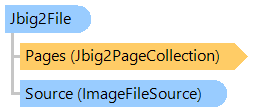
Класс Jbig2File
В этом разделе
Предоставляет низкоуровневые функции для управления файлом JBIG2.
Объектная модель
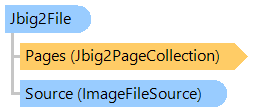
Синтаксис
'Declaration Public NotInheritable Class Jbig2File Inherits Vintasoft.Imaging.Codecs.ImageFiles.ImageFile(Of TPage,TPageCollection)
public sealed class Jbig2File : Vintasoft.Imaging.Codecs.ImageFiles.ImageFile<TPage,TPageCollection>
public __gc __sealed class Jbig2File : public Vintasoft.Imaging.Codecs.ImageFiles.ImageFile<TPage,TPageCollection*>*
public ref class Jbig2File sealed : public Vintasoft.Imaging.Codecs.ImageFiles.ImageFile<TPage,TPageCollection^>^
Пример
Вот пример, показывающий, как управлять многостраничным файлом JBIG2:
Иерархия наследования
System.Object
Vintasoft.Imaging.Codecs.ImageFiles.ImageFileBase<Vintasoft.Imaging.Codecs.ImageFiles.Jbig2.Jbig2Page>
Vintasoft.Imaging.Codecs.ImageFiles.ImageFile<Vintasoft.Imaging.Codecs.ImageFiles.Jbig2.Jbig2Page,Vintasoft.Imaging.Codecs.ImageFiles.Jbig2.Jbig2PageCollection>
Vintasoft.Imaging.Codecs.ImageFiles.Jbig2.Jbig2File
Требования
Целевые платформы: .NET 9; .NET 8; .NET 7; .NET 6; .NET Framework 4.8, 4.7, 4.6, 4.5, 4.0, 3.5
Смотрите также