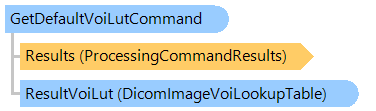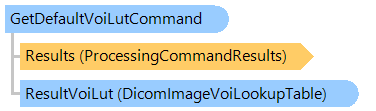Класс GetDefaultVoiLutCommand
В этом разделе
Вычисляет VOI LUT по умолчанию из DICOM-изображения.
Объектная модель
Синтаксис
Пример
Вот C#/VB.NET код, который демонстрирует, как получить необработанное DICOM-изображение, вычислить VOI LUT с указанным режимом, применить вычисленный VOI LUT к изображению DICOM и сохранить DICOM-изображение в файл изображения.
''' <summary>
''' Gets raw DICOM image, calculates VOI LUT with specified mode,
''' applies calculated VOI LUT to the DICOM image,
''' saves DICOM image to an image file.
''' </summary>
''' <param name="dicomFilePath">Path to a DICOM file.</param>
''' <param name="dicomVoiLutSearchMode">The DICOM VOI LUT search mode.</param>
Public Shared Sub ConvertDicomFrameToJpegFile(dicomFilePath As String, dicomVoiLutSearchMode As Vintasoft.Imaging.ImageProcessing.VoiLutSearchMode)
' open DICOM file
Using dicomFile As New Vintasoft.Imaging.Codecs.ImageFiles.Dicom.DicomFile(dicomFilePath)
' if DICM file does not have frames
If dicomFile.Pages.Count = 0 Then
' exit
Return
End If
' get raw DICOM image
' create settings for decoding DICOM image
Dim decodingSettings As New Vintasoft.Imaging.Codecs.Decoders.DicomDecodingSettings()
' specify that pixel format of DICOM image should not be changed
decodingSettings.OutputPixelFormat = Vintasoft.Imaging.Codecs.ImageFiles.Dicom.DicomImagePixelFormat.Source
' specify that Modality LUT should not be applied to a DICOM image
decodingSettings.ApplyModalityLut = False
' specify that VOI LUT should not be applied to a DICOM image
decodingSettings.ApplyValueOfInterestLut = False
' specify that overlay objects should not be drawn on DICOM image
decodingSettings.ShowOverlayImages = False
' get raw image of first DICOM frame
Using rawImage As Vintasoft.Imaging.VintasoftImage = dicomFile.Pages(0).GetImage(decodingSettings, Nothing)
' calculate VOI LUT for raw DICOM image
Dim getDefaultVoiLutCommand As New Vintasoft.Imaging.ImageProcessing.GetDefaultVoiLutCommand()
getDefaultVoiLutCommand.VoiLutSearchMode = dicomVoiLutSearchMode
getDefaultVoiLutCommand.ExecuteInPlace(rawImage)
' apply VOI LUT to the DICOM image
Dim applyVoiLutCommand As New Vintasoft.Imaging.ImageProcessing.ApplyDicomImageVoiLutCommand()
applyVoiLutCommand.VoiLut = getDefaultVoiLutCommand.ResultVoiLut
applyVoiLutCommand.ExecuteInPlace(rawImage)
' save DICOM image to JPEG file
rawImage.Save("result.jpg")
End Using
End Using
End Sub
/// <summary>
/// Gets raw DICOM image, calculates VOI LUT with specified mode,
/// applies calculated VOI LUT to the DICOM image,
/// saves DICOM image to an image file.
/// </summary>
/// <param name="dicomFilePath">Path to a DICOM file.</param>
/// <param name="dicomVoiLutSearchMode">The DICOM VOI LUT search mode.</param>
public static void ConvertDicomFrameToJpegFile(
string dicomFilePath,
Vintasoft.Imaging.ImageProcessing.VoiLutSearchMode dicomVoiLutSearchMode)
{
// open DICOM file
using (Vintasoft.Imaging.Codecs.ImageFiles.Dicom.DicomFile dicomFile =
new Vintasoft.Imaging.Codecs.ImageFiles.Dicom.DicomFile(dicomFilePath))
{
// if DICM file does not have frames
if (dicomFile.Pages.Count == 0)
// exit
return;
// get raw DICOM image
// create settings for decoding DICOM image
Vintasoft.Imaging.Codecs.Decoders.DicomDecodingSettings decodingSettings =
new Vintasoft.Imaging.Codecs.Decoders.DicomDecodingSettings();
// specify that pixel format of DICOM image should not be changed
decodingSettings.OutputPixelFormat = Vintasoft.Imaging.Codecs.ImageFiles.Dicom.DicomImagePixelFormat.Source;
// specify that Modality LUT should not be applied to a DICOM image
decodingSettings.ApplyModalityLut = false;
// specify that VOI LUT should not be applied to a DICOM image
decodingSettings.ApplyValueOfInterestLut = false;
// specify that overlay objects should not be drawn on DICOM image
decodingSettings.ShowOverlayImages = false;
// get raw image of first DICOM frame
using (Vintasoft.Imaging.VintasoftImage rawImage = dicomFile.Pages[0].GetImage(decodingSettings, null))
{
// calculate VOI LUT for raw DICOM image
Vintasoft.Imaging.ImageProcessing.GetDefaultVoiLutCommand getDefaultVoiLutCommand =
new Vintasoft.Imaging.ImageProcessing.GetDefaultVoiLutCommand();
getDefaultVoiLutCommand.VoiLutSearchMode = dicomVoiLutSearchMode;
getDefaultVoiLutCommand.ExecuteInPlace(rawImage);
// apply VOI LUT to the DICOM image
Vintasoft.Imaging.ImageProcessing.ApplyDicomImageVoiLutCommand applyVoiLutCommand =
new Vintasoft.Imaging.ImageProcessing.ApplyDicomImageVoiLutCommand();
applyVoiLutCommand.VoiLut = getDefaultVoiLutCommand.ResultVoiLut;
applyVoiLutCommand.ExecuteInPlace(rawImage);
// save DICOM image to JPEG file
rawImage.Save("result.jpg");
}
}
}
Иерархия наследования
Требования
Целевые платформы: .NET 9; .NET 8; .NET 7; .NET 6; .NET Framework 4.8, 4.7, 4.6, 4.5, 4.0, 3.5
Смотрите также