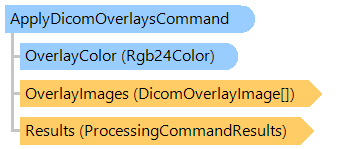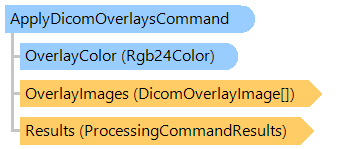Класс ApplyDicomOverlaysCommand
В этом разделе
Применяет наложения к изображению DICOM.
Объектная модель
Синтаксис
Пример
Вот C#/VB.NET код, который демонстрирует, как получить необработанное DICOM-изображение, применить VOI LUT к изображению DICOM, добавить наложения к изображению DICOM и сохранить DICOM-изображение в виде файла PNG.
''' <summary>
''' Returns raw DICOM image, applies a VOI LUT to the DICOM image,
''' draws the overlay objects to the DICOM image, saves DICOM image to a PNG file.
''' </summary>
''' <param name="filePath">Path to DICOM file.</param>
''' <param name="pageIndex">Index of DICOM page.</param>
Public Sub GetAndSaveDicomImageWithOverlaysAndAdjustImageWindow(filePath As String, pageIndex As Integer)
' open DICOM file
Using dicomFile As New Vintasoft.Imaging.Codecs.ImageFiles.Dicom.DicomFile(filePath)
' get DICOM page
Dim frame As Vintasoft.Imaging.Codecs.ImageFiles.Dicom.DicomFrame = DirectCast(dicomFile.Pages(pageIndex), Vintasoft.Imaging.Codecs.ImageFiles.Dicom.DicomFrame)
' get raw DICOM image
' create settings for decoding DICOM image
Dim decodingSettings As New Vintasoft.Imaging.Codecs.Decoders.DicomDecodingSettings()
' specify that Modality LUT should not be applied to a DICOM image
decodingSettings.ApplyModalityLut = False
' specify that VOI LUT should not be applied to a DICOM image
decodingSettings.ApplyValueOfInterestLut = False
' specify that overlay objects should not be drawn on DICOM image
decodingSettings.ShowOverlayImages = False
' get raw DICOM image
Using image As Vintasoft.Imaging.VintasoftImage = frame.GetImage(decodingSettings, Nothing)
' apply VOI LUT to the DICOM image
Dim applyDicomImageVoiLutCommand As New Vintasoft.Imaging.ImageProcessing.ApplyDicomImageVoiLutCommand()
applyDicomImageVoiLutCommand.VoiLut = New Vintasoft.Imaging.Codecs.ImageFiles.Dicom.DicomImageVoiLookupTable(128, 50)
applyDicomImageVoiLutCommand.ExecuteInPlace(image)
' draw overlay objects on DICOM image
Dim applyDicomOverlaysCommand As New Vintasoft.Imaging.ImageProcessing.ApplyDicomOverlaysCommand()
applyDicomOverlaysCommand.OverlayImages = frame.OverlayImages
applyDicomOverlaysCommand.OverlayColor = New Vintasoft.Imaging.ImageColors.Rgb24Color(180, 180, 180)
applyDicomOverlaysCommand.ExecuteInPlace(image)
' save image to a PNG file
image.Save("E:\DicomImage.png")
End Using
End Using
End Sub
/// <summary>
/// Returns raw DICOM image, applies a VOI LUT to the DICOM image,
/// draws the overlay objects to the DICOM image, saves DICOM image to a PNG file.
/// </summary>
/// <param name="filePath">Path to DICOM file.</param>
/// <param name="pageIndex">Index of DICOM page.</param>
public void GetAndSaveDicomImageWithOverlaysAndAdjustImageWindow(string filePath, int pageIndex)
{
// open DICOM file
using (Vintasoft.Imaging.Codecs.ImageFiles.Dicom.DicomFile dicomFile =
new Vintasoft.Imaging.Codecs.ImageFiles.Dicom.DicomFile(filePath))
{
// get DICOM page
Vintasoft.Imaging.Codecs.ImageFiles.Dicom.DicomFrame frame =
(Vintasoft.Imaging.Codecs.ImageFiles.Dicom.DicomFrame)dicomFile.Pages[pageIndex];
// get raw DICOM image
// create settings for decoding DICOM image
Vintasoft.Imaging.Codecs.Decoders.DicomDecodingSettings decodingSettings =
new Vintasoft.Imaging.Codecs.Decoders.DicomDecodingSettings();
// specify that Modality LUT should not be applied to a DICOM image
decodingSettings.ApplyModalityLut = false;
// specify that VOI LUT should not be applied to a DICOM image
decodingSettings.ApplyValueOfInterestLut = false;
// specify that overlay objects should not be drawn on DICOM image
decodingSettings.ShowOverlayImages = false;
// get raw DICOM image
using (Vintasoft.Imaging.VintasoftImage image = frame.GetImage(decodingSettings, null))
{
// apply VOI LUT to the DICOM image
Vintasoft.Imaging.ImageProcessing.ApplyDicomImageVoiLutCommand applyDicomImageVoiLutCommand =
new Vintasoft.Imaging.ImageProcessing.ApplyDicomImageVoiLutCommand();
applyDicomImageVoiLutCommand.VoiLut = new Vintasoft.Imaging.Codecs.ImageFiles.Dicom.DicomImageVoiLookupTable(128, 50);
applyDicomImageVoiLutCommand.ExecuteInPlace(image);
// draw overlay objects on DICOM image
Vintasoft.Imaging.ImageProcessing.ApplyDicomOverlaysCommand applyDicomOverlaysCommand =
new Vintasoft.Imaging.ImageProcessing.ApplyDicomOverlaysCommand();
applyDicomOverlaysCommand.OverlayImages = frame.OverlayImages;
applyDicomOverlaysCommand.OverlayColor = new Vintasoft.Imaging.ImageColors.Rgb24Color(180, 180, 180);
applyDicomOverlaysCommand.ExecuteInPlace(image);
// save image to a PNG file
image.Save(@"E:\DicomImage.png");
}
}
}
Иерархия наследования
Требования
Целевые платформы: .NET 9; .NET 8; .NET 7; .NET 6; .NET Framework 4.8, 4.7, 4.6, 4.5, 4.0, 3.5
Смотрите также